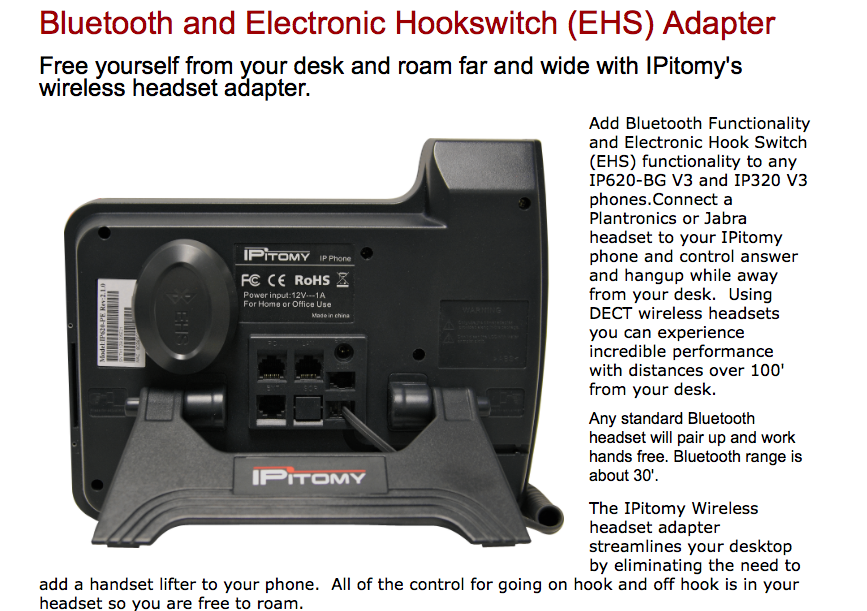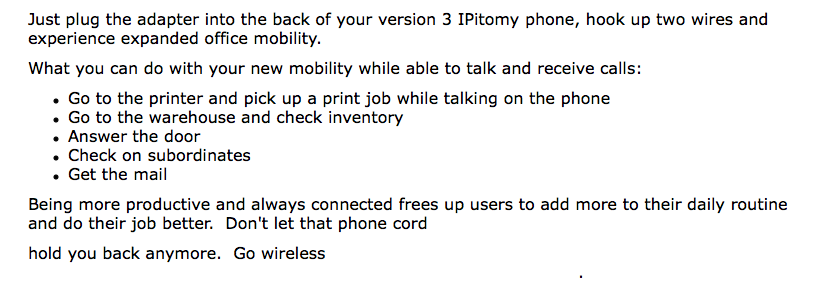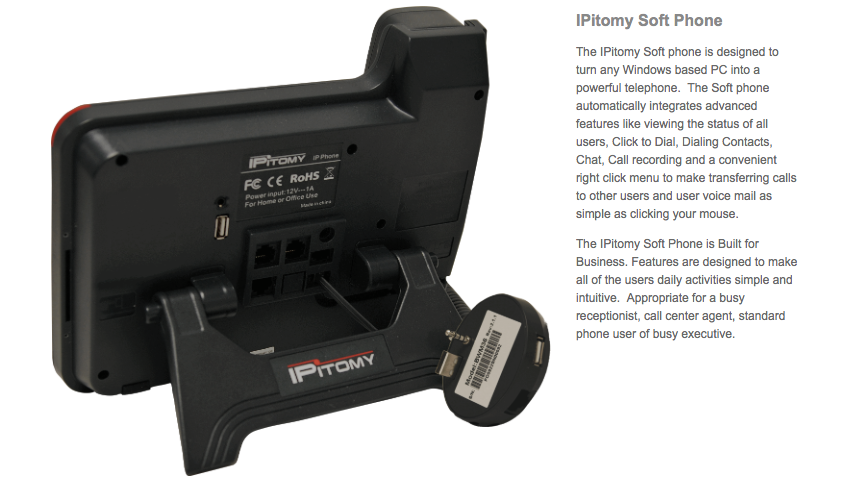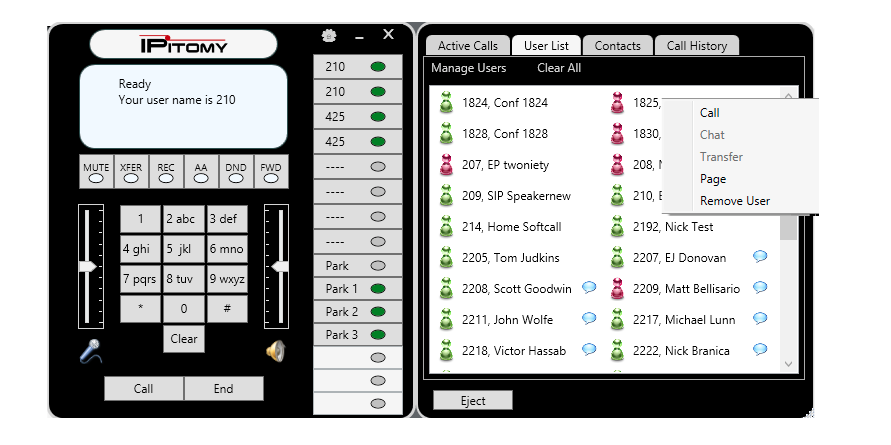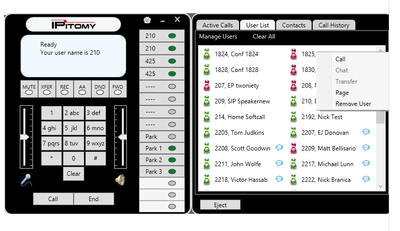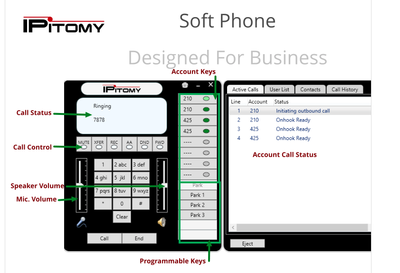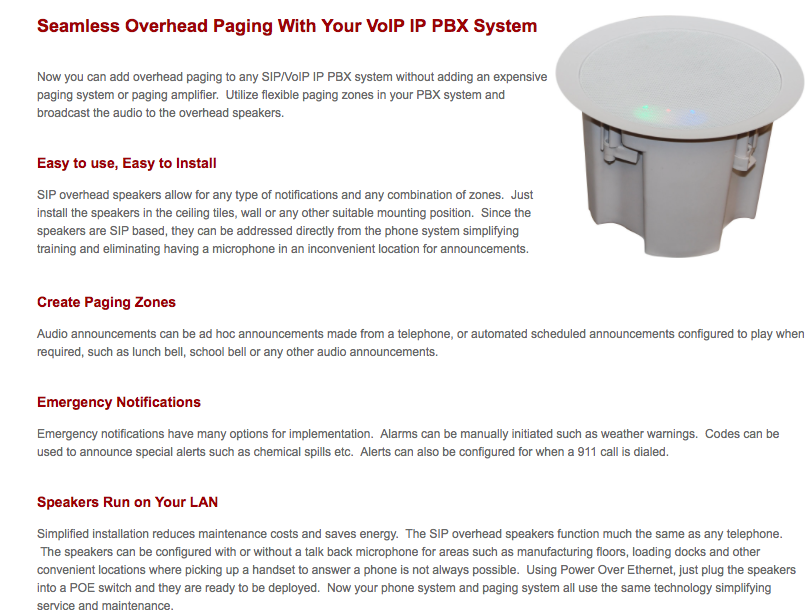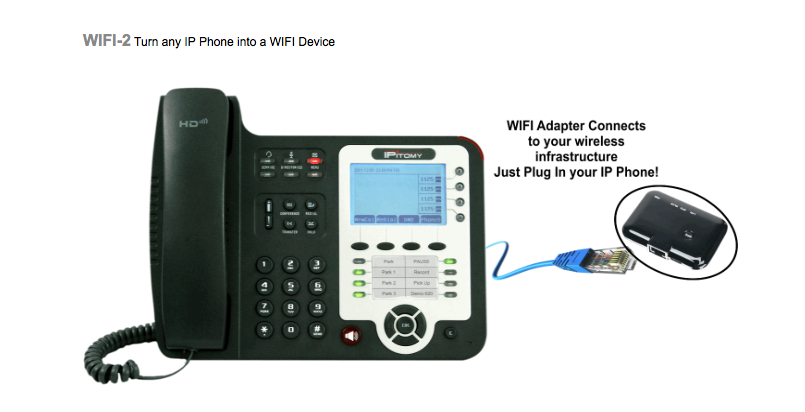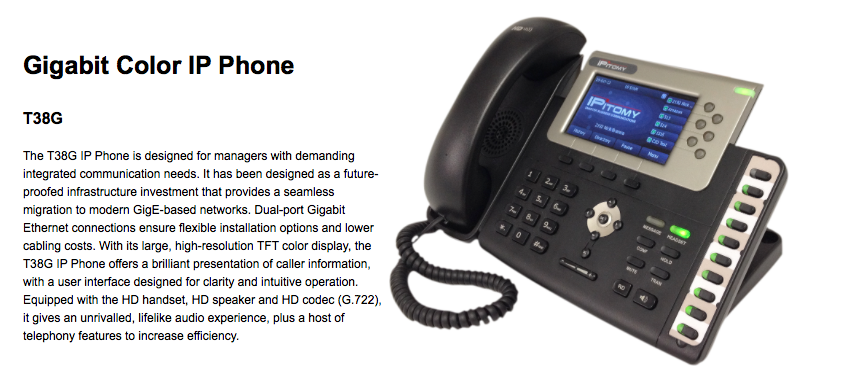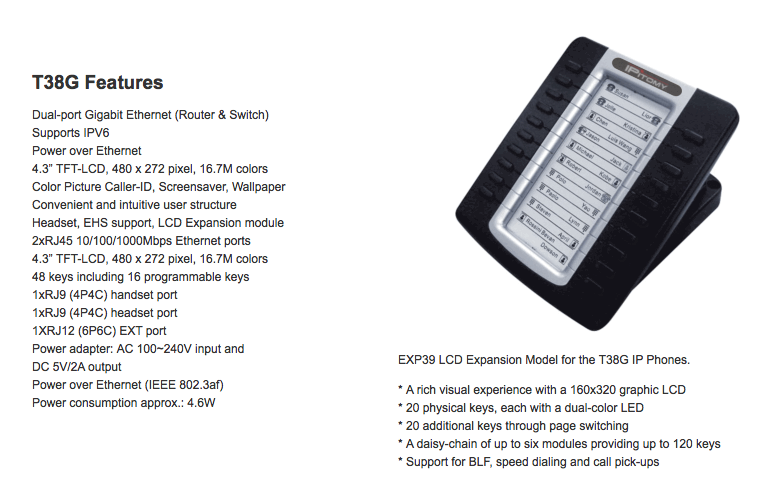|
Key Features:
IPitomy Soft Phone
|
Documentation:
Training Guide>>
Follow link for Training Resources |
More Photos:
IP620-BG
|
Key Features:
IP620
|
IP320-P
|
Key Features:
IP320
|
Documentation:
|
IP290
|
Key Features:
IP290
|
Documentation:
|
Documentations:
WIFI-2
Key Features:
WIFI-2
WIFI-2
- Connect to existing WIFI Ifrastructure
- Use on Any Phone
- Low Cost
- Great for areas where it is not possible to install Ethernet cable
- Requires AC Power
- 802.11N Wireless - Operates completely on Wireless
- Perfect For Home Based Employees or anywhere getting a wire to the desktop is not convenient
- Extend the Ethernet connection to a wired device directly from phone
IPX32 Expansion Module
VIP Panel
Key Features:
Expansion Modules
Expand the IP620 and IP410 to meet the needs of your application. Add up to 6 Expansion Modules. Each Expansion Module has 32 Programmable Buttons. Expansion Modules can be programmed to be speed dials, busy lamps and feature keys.
VIP Panel
An Alternative to the "Old School" Telephony Expansion Module is the IPitomy VIP Panel. Why settle for just plain vanilla when you can have the whole system in the palm of your hand? The VIP Panel displays your IPitomy Desktop Call Manager screen (DCM). DCM is a powerful application that allows unprecendented control over your telecommunications system. Need to transfer a call? Just click on the call with your mouse and click on the extension of the party you wish to transfer the call to. You have more than just that choice too; you can transfer the call directly to voice mail , page the party or just dial that extension - with just a few mouse clicks. DCM includes text messaging and visual monitoring of conference calls with the control over each conference participant. DCM and the IPitomy VIP panel bridge the gap from "Old School" to advanced apps by merging the familiarity of lights and colors with mouse clicks for speed and ease of use.
The VIP Panel displays the IPitomy Call Manager screen and gets it off your PC desktop to make room for other programs on your PC screen. The VIP Panel shows the status of other users as well as conferences bridges, park and other system status. Transfer, Page, Send Text Messages using your mouse instead of the telephone keypad.
Expansion Modules
Expand the IP620 and IP410 to meet the needs of your application. Add up to 6 Expansion Modules. Each Expansion Module has 32 Programmable Buttons. Expansion Modules can be programmed to be speed dials, busy lamps and feature keys.
VIP Panel
An Alternative to the "Old School" Telephony Expansion Module is the IPitomy VIP Panel. Why settle for just plain vanilla when you can have the whole system in the palm of your hand? The VIP Panel displays your IPitomy Desktop Call Manager screen (DCM). DCM is a powerful application that allows unprecendented control over your telecommunications system. Need to transfer a call? Just click on the call with your mouse and click on the extension of the party you wish to transfer the call to. You have more than just that choice too; you can transfer the call directly to voice mail , page the party or just dial that extension - with just a few mouse clicks. DCM includes text messaging and visual monitoring of conference calls with the control over each conference participant. DCM and the IPitomy VIP panel bridge the gap from "Old School" to advanced apps by merging the familiarity of lights and colors with mouse clicks for speed and ease of use.
The VIP Panel displays the IPitomy Call Manager screen and gets it off your PC desktop to make room for other programs on your PC screen. The VIP Panel shows the status of other users as well as conferences bridges, park and other system status. Transfer, Page, Send Text Messages using your mouse instead of the telephone keypad.
T38G
Documentation: